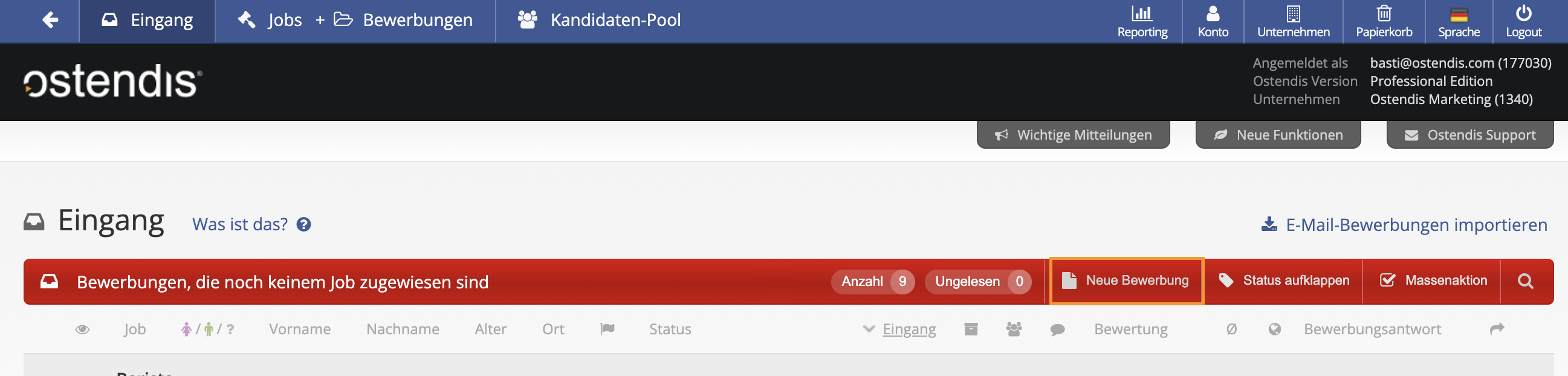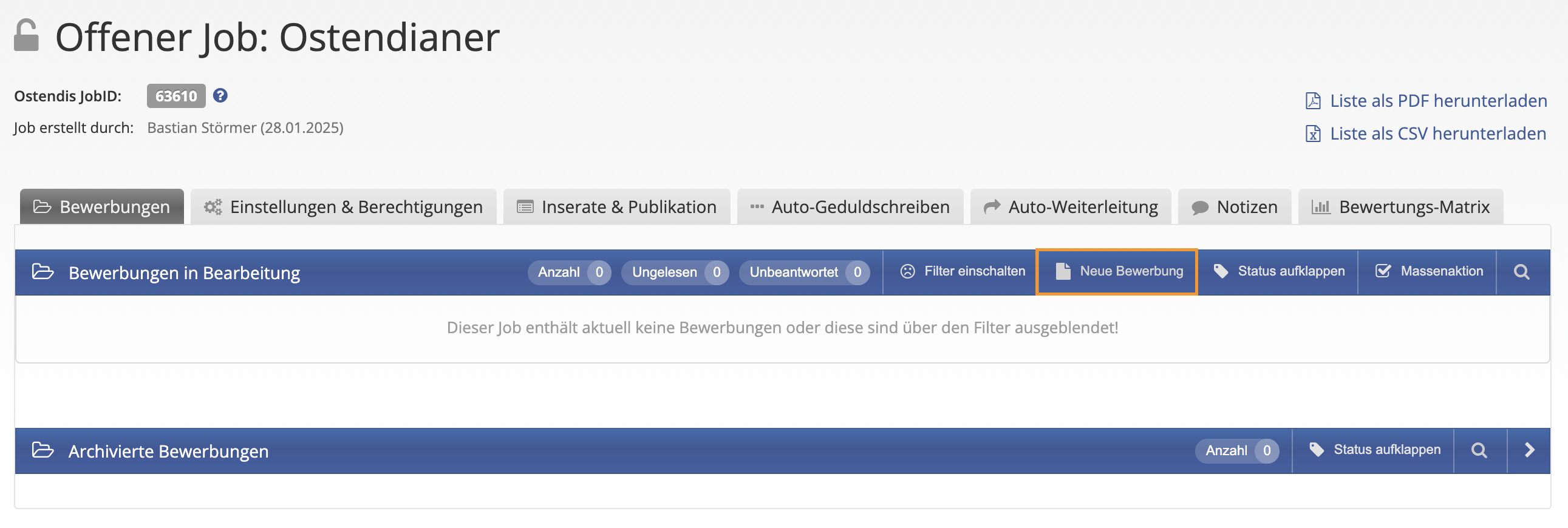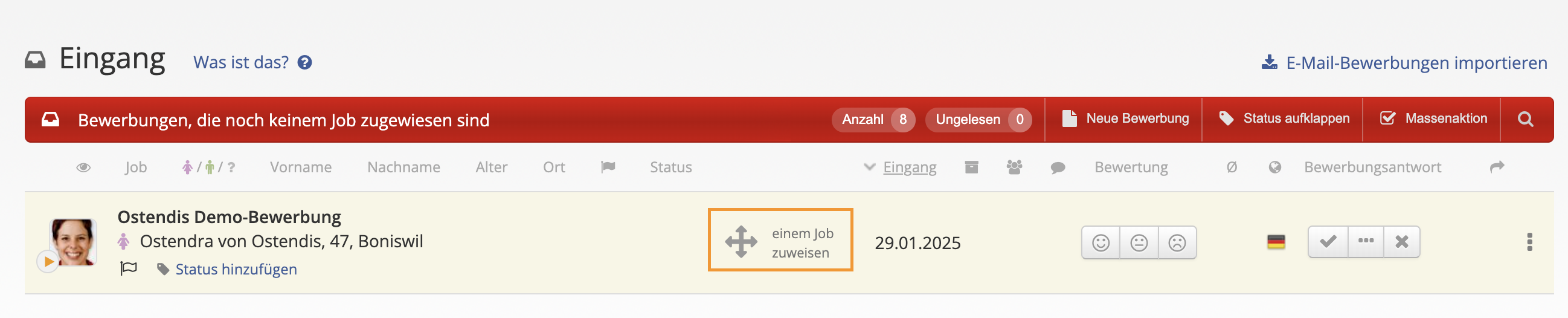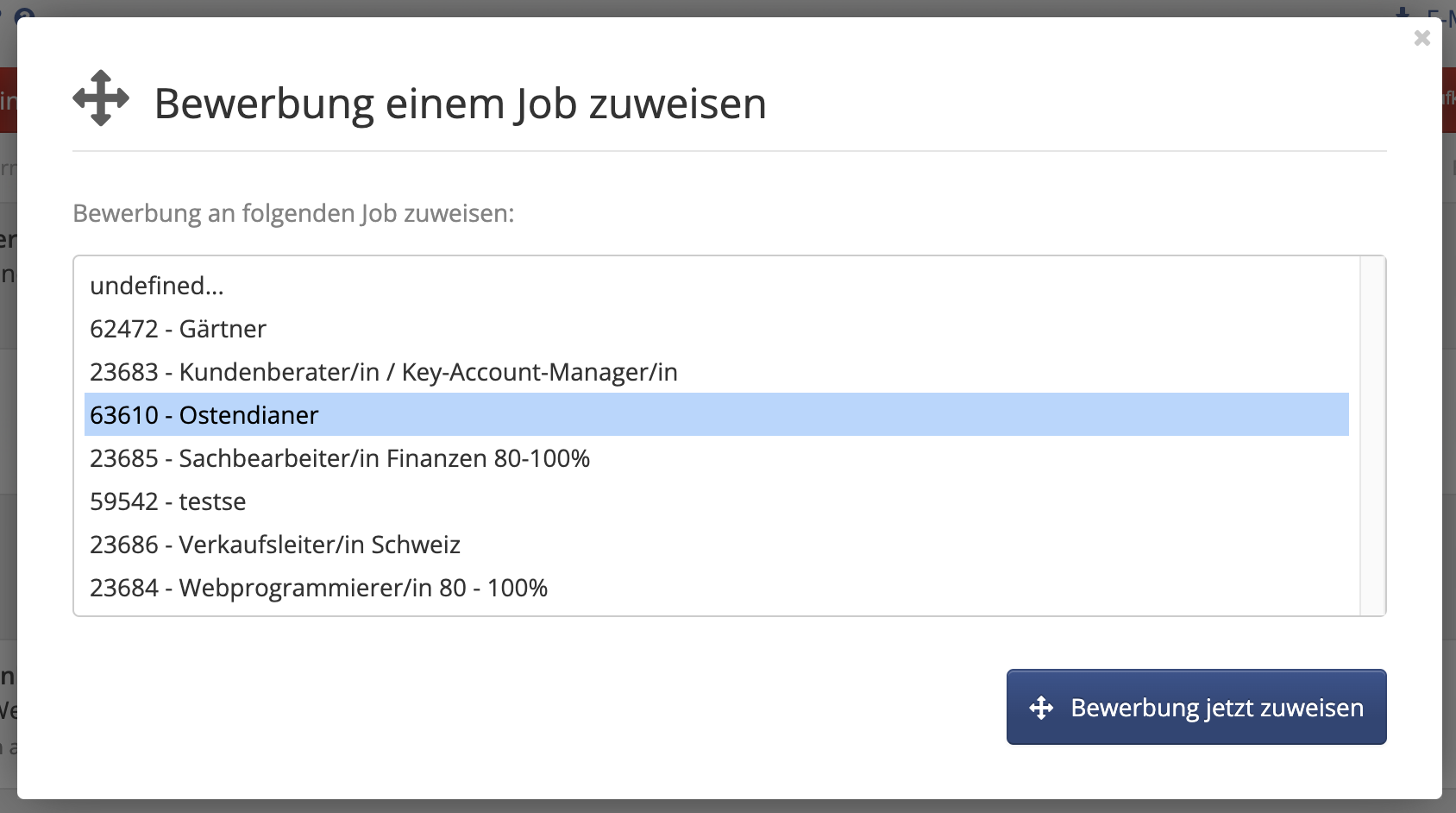If an application was not received digitally, you can manually enter it in Ostendis. There are different options depending on the account edition:
Pro Edition
The entry can be made either in the inbox or directly in the open job. Click on the “New Application” button there to enter the application data and upload documents.
Assigning the application to a job afterward
If you entered the application in the inbox, it must then be assigned to a job:
To do this, go to the inbox and find the entered application. Move the mouse over the desired job – only then will the “Assign Job” button appear.
Select the job and save the assignment – the application will now appear in the corresponding job and can be processed as usual.
Wie hilfreich war dieser Beitrag?