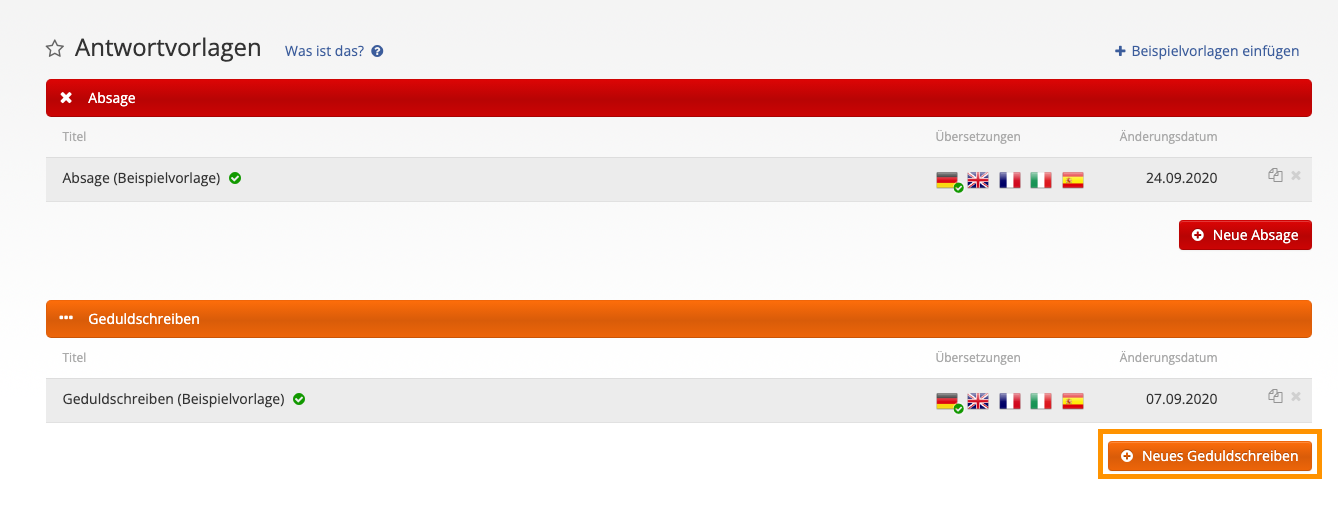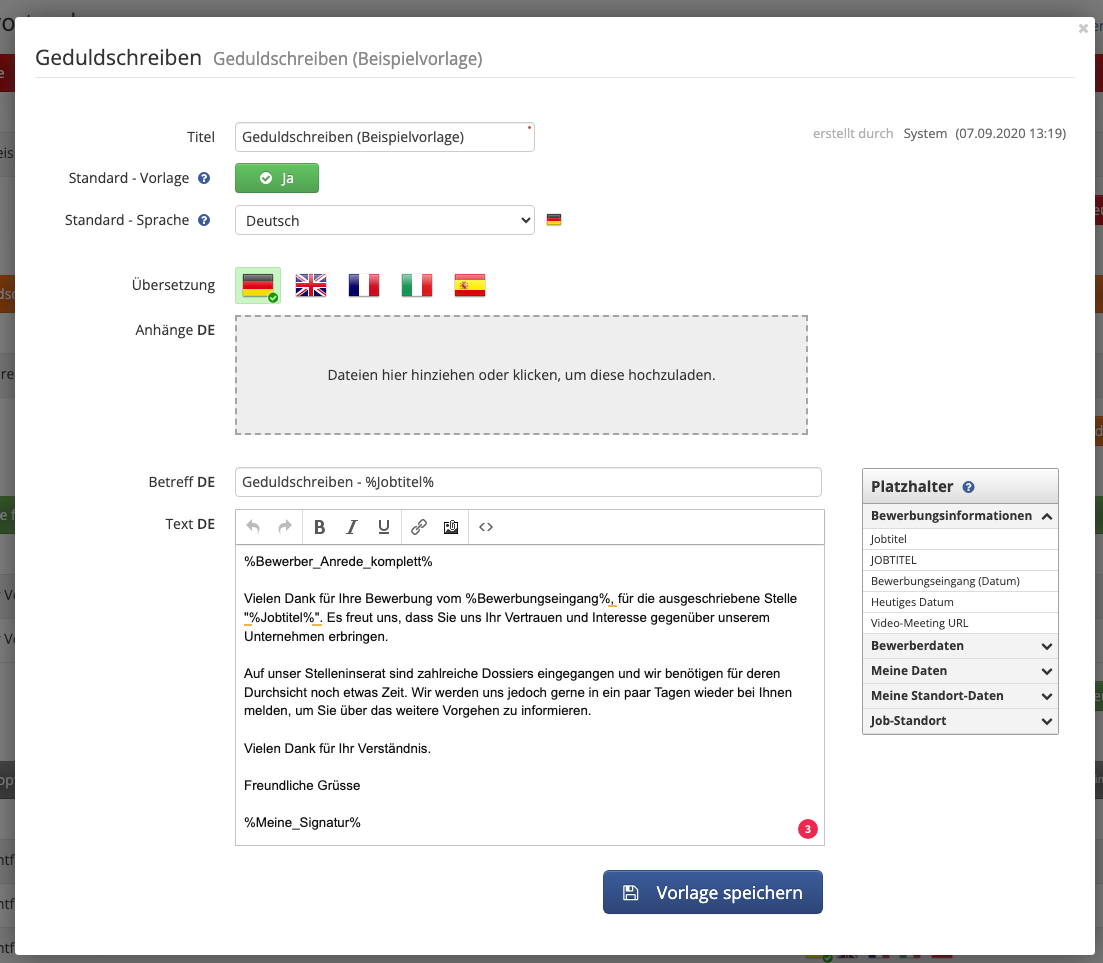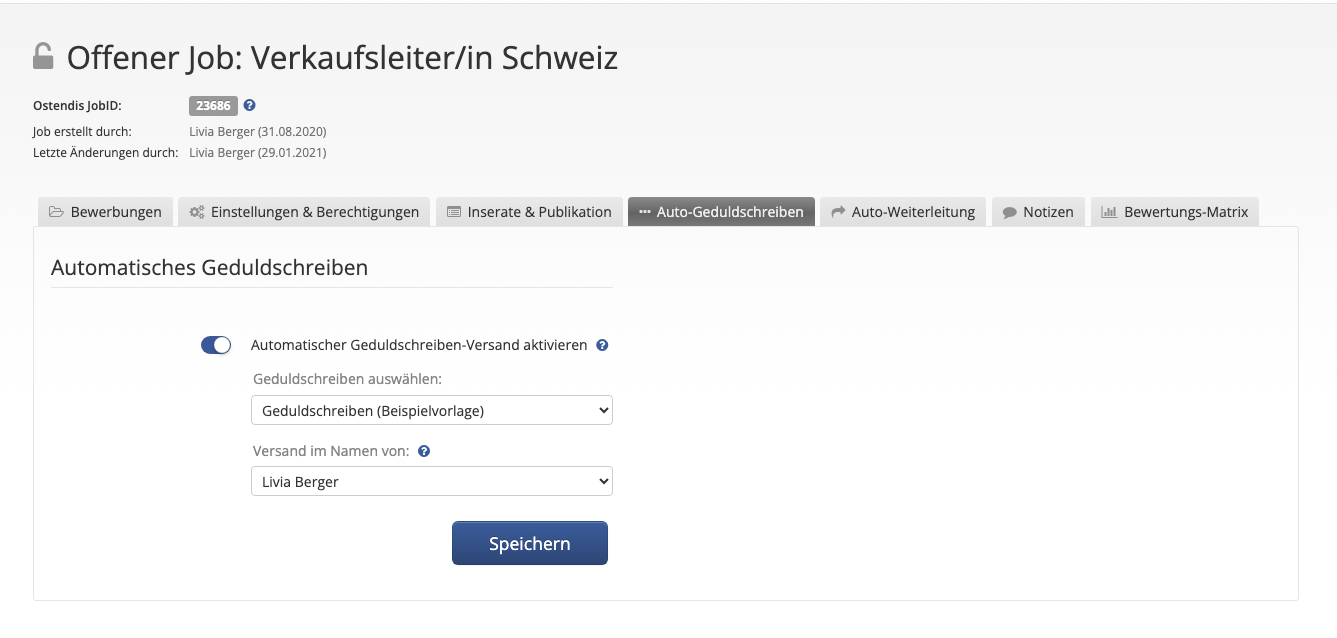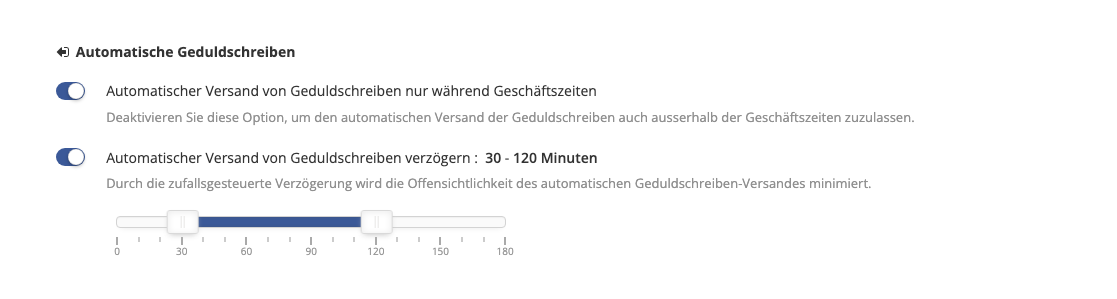With Ostendis, you can automatically send applicants an acknowledgment letter (automatic responses) – quickly, professionally, and without much manual effort.
Step 1: Create a template
First, create a new template in the Company > Response Templates section under “Acknowledgment Letters”. Design this message according to your preferences – for example, as a brief info that the application has been received and is being reviewed. Use our placeholders to make the response template generally usable for your various jobs. Placeholders are always replaced with, for example, the appropriate applicant name or the correct job title.
Step 2: Activate template in the job
After the template has been created, it must be activated in the corresponding job. To do this, open the respective job and switch to the “Auto-Acknowledgment Letter” tab. After the auto-acknowledgment letter has been activated, the corresponding template can be activated and the sender can be selected.
Configure basic settings for sending
Go to Company > Settings and scroll to the “Automatic Acknowledgment Letters” section. Here you determine,
whether the emails should only be sent during business hours
whether they should be sent with a delay after receiving the application
💡 Tip: The random delay in sending ensures that the message is not recognized as an automated system response – and thus appears more personal.
Wie hilfreich war dieser Beitrag?