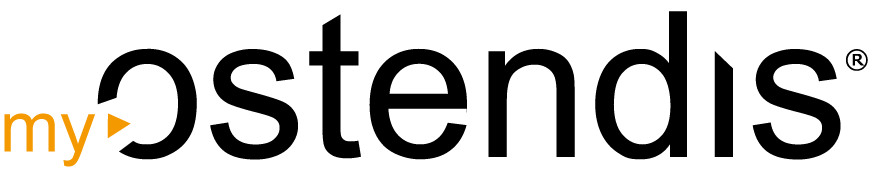Do you want to set up a video interview or video meeting for a job interview? In the header of the respective application (right side), you’ll find two practical options:
Video Meeting URL
With this function, you can generate an individual link for each meeting. The URL is ideal for interviews with multiple participants.
How it works:
- Click on the “Video Meeting URL” button in the header of the application.
- Send the generated link via email to the participants (e.g., using a response template).
- Participants open the link at the agreed time and can join the meeting directly.
- The meeting works on computers, tablets, and smartphones.
Technical Notes:
- It’s best to use Chrome or Edge as your browser.
- Other browsers might have limited functionality.
- Make sure that camera and microphone access is granted.
Outlook Invitation
If you work with Microsoft Office 365, you can create an Outlook calendar invitation directly through Ostendis. This allows you to conveniently send appointments for video interviews.
Here’s how:
- Click on the “Create Outlook Invitation” button in the header of the application.
- Sign in once with your Microsoft account.
- The invitation is automatically created in the Outlook calendar and can be sent to all participants.
With these two options, you can quickly and easily plan video interviews. Whether with an individual link or directly as an Outlook appointment – this way you keep everything in view and organize your recruitment process efficiently!
Wie hilfreich war dieser Beitrag?