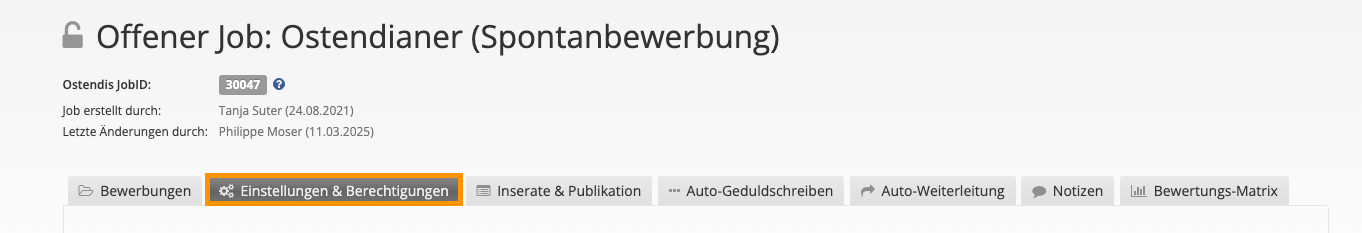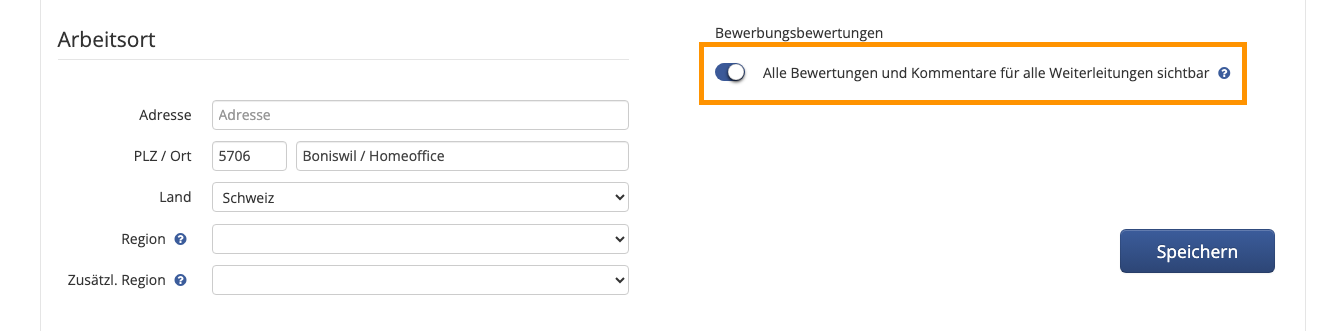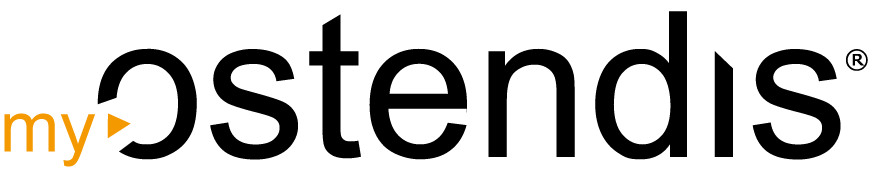When you forward applications to other people for assessment, you may not want all participants to see each other’s ratings or comments. In Ostendis, you can control exactly that – thus ensuring more confidentiality in the selection process.
Here's How to Proceed
Open the corresponding job in Ostendis and go to the “Settings & Permissions” tab. In the “Permissions” section, you will find the option “Show Application Ratings”. Deactivate this function.
Once the setting is deactivated, invited individuals will only see their own evaluation and comments. The feedback from other participants remains hidden from them.
Note: People with a Pro account will continue to see all evaluations and comments, regardless of this setting. This feature is particularly suitable when you forward applications for assessment to specialized departments or external individuals who should only provide their own assessment.
Wie hilfreich war dieser Beitrag?