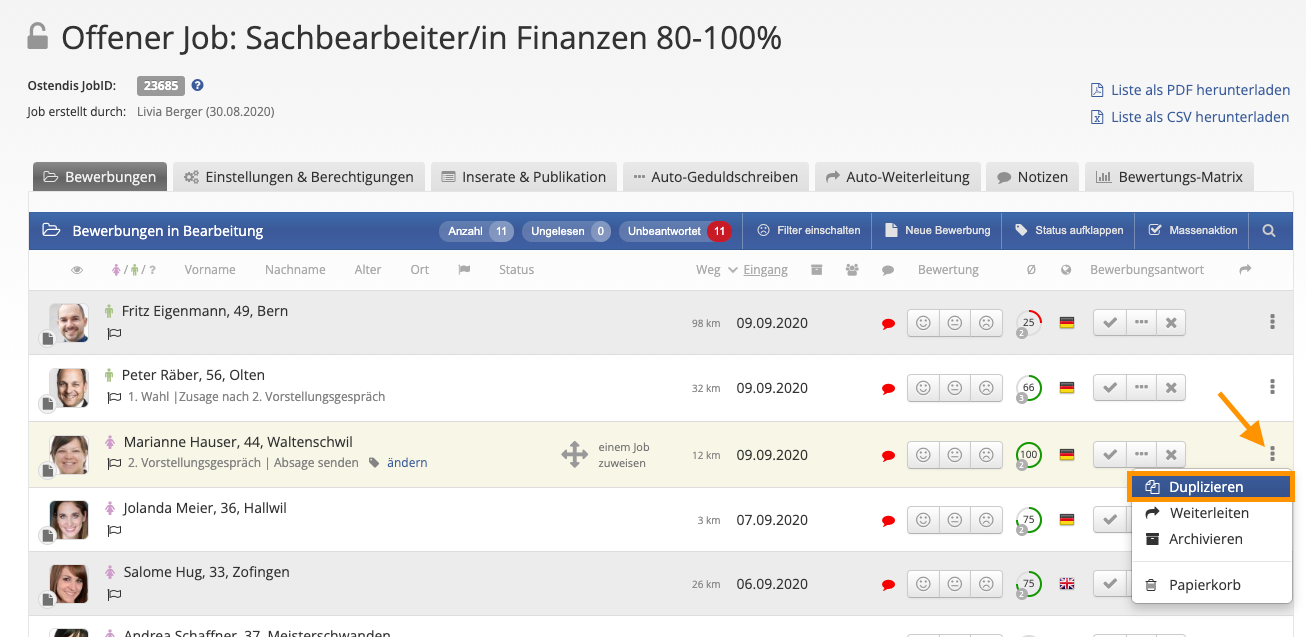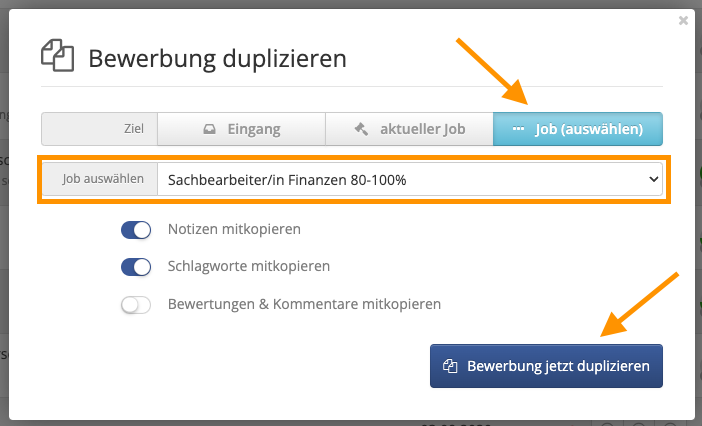If an application is suitable for multiple positions, you can easily duplicate it:
- Go to Ostendis to “Applications”.
- Click on the three dots on the far right of the relevant application.
- Select the option “Duplicate”.
- In the appearing dialog, you can select the desired open job under “…Job (select)”.
- Confirm the selection by clicking on “Duplicate application now” – the application will be transferred to the new job.
Wie hilfreich war dieser Beitrag?