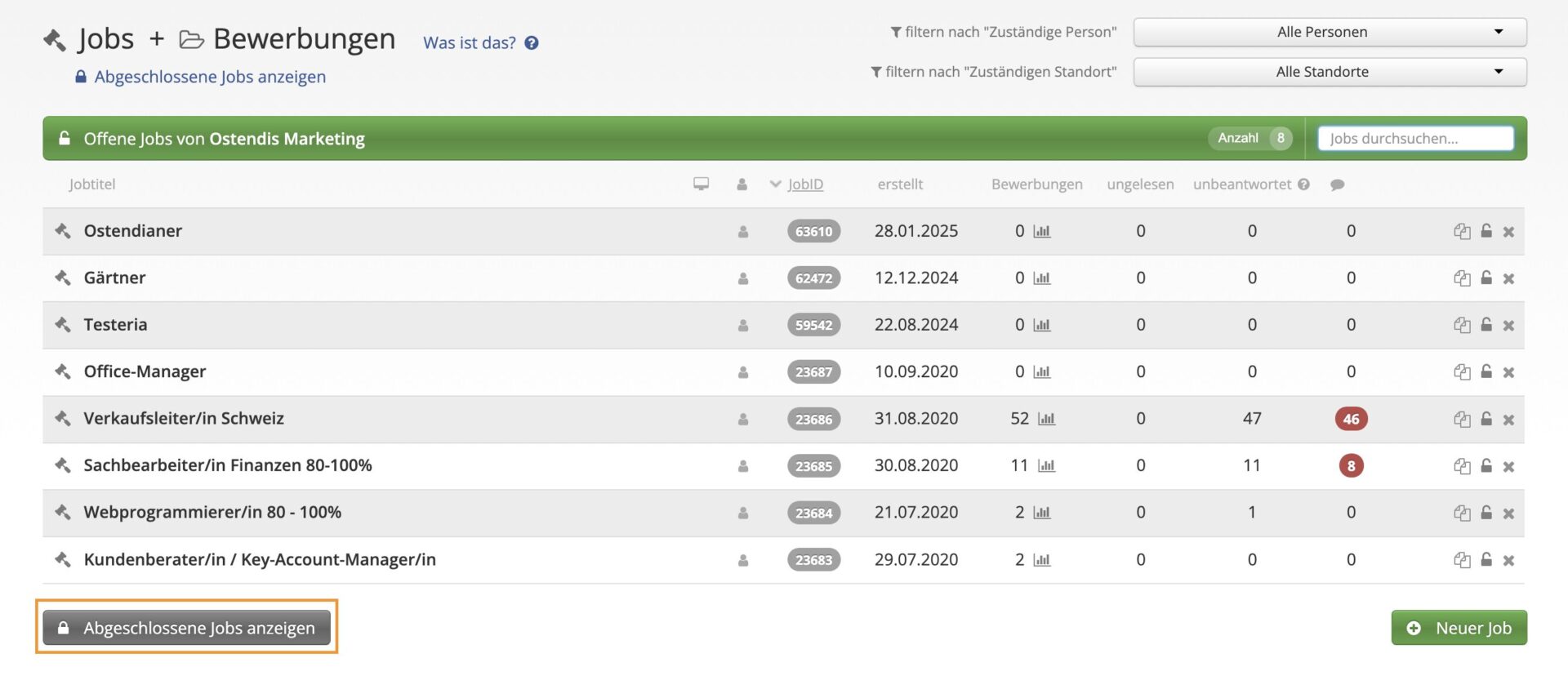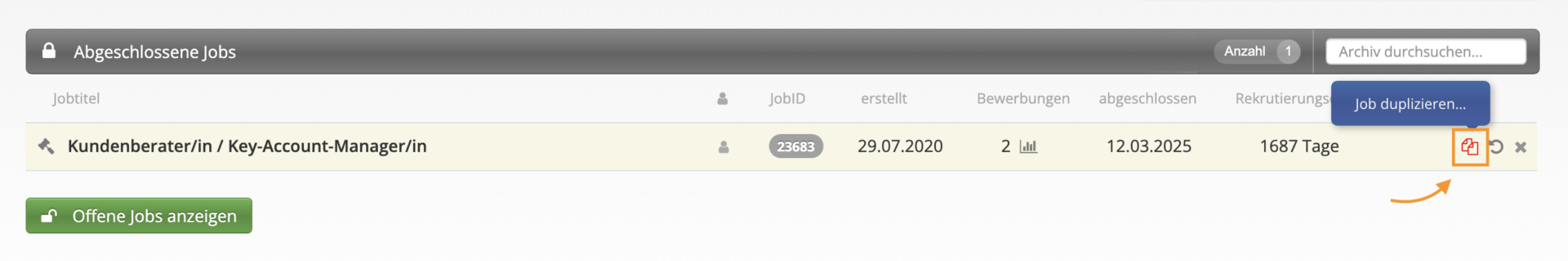If you want to reuse a previously completed job, you have two options: Reactivate or Duplicate. Switch to Ostendis to “Jobs Applications” and open the section “Completed Jobs”. There you can either reactivate or duplicate the desired job.
Reactivate
The job will be reopened, and all previous data will be retained. Caution: This may affect the statistics as the job is not recorded as new.
Duplicate
Creates a new copy of the completed job without altering the statistics of the original job.
💡 Tip: If you reactivate a job, you should close it again after completion to keep the statistics accurate.
Wie hilfreich war dieser Beitrag?