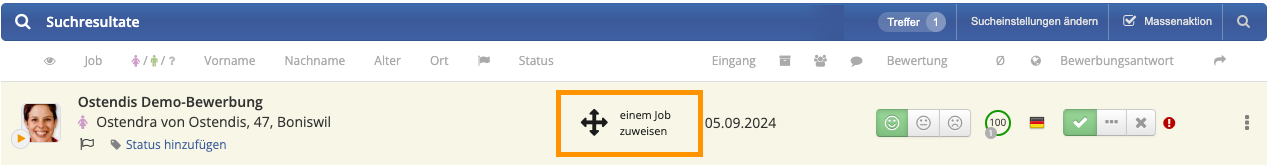Do you want to assign an application to another open job? With the function “assign to a job”, it’s very easy:
How it works:
- Open the job containing the application you want to assign to another job.
- Hover over the application with the mouse so that the “assign to a job” button appears.
- Click on the “assign to a job” button.
- An overview of all open jobs will open.
- Select the desired job – the application will be automatically assigned.
Wie hilfreich war dieser Beitrag?