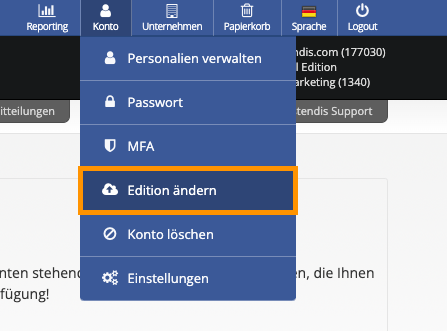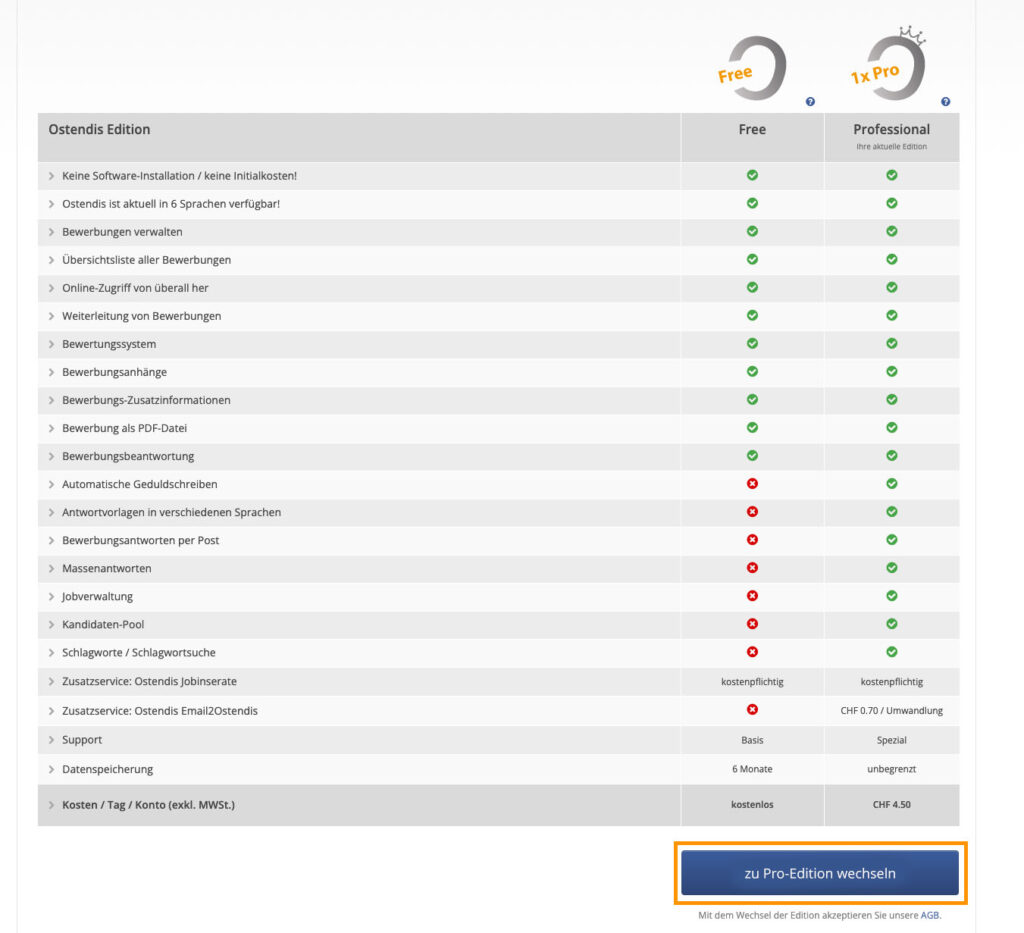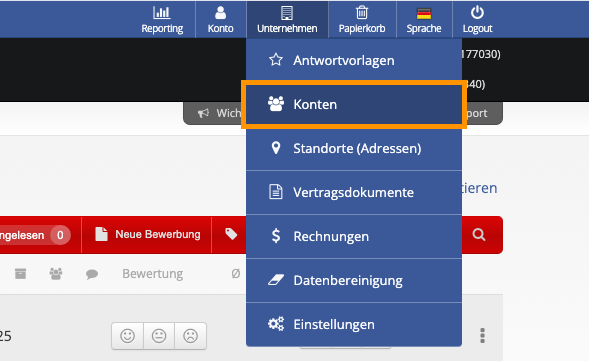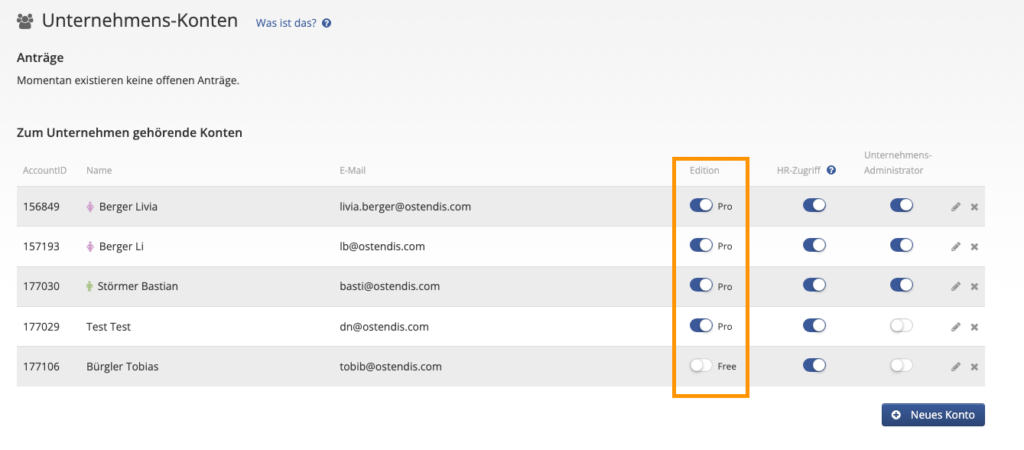Switching from the Free Edition to the Pro Edition allows you or your employees access to advanced features such as job management, bulk actions, and HR permissions. Here’s how you can make the switch for yourself or a team member.
Switching an employee's account:
Go to “Company > Accounts” and find the desired account. Set the toggle from Free to Pro to unlock the advanced features.
👉 Optional: Additionally activate the HR function and/or Admin rights by switching the corresponding toggles if the person needs extended permissions.
Wie hilfreich war dieser Beitrag?