If you want to display a new logo or header image for all your job postings in CVdropper, you can set this centrally in the company settings.
Here's how to do it:
Go to Ostendis to “Company > Settings” and scroll down to the section “Ostendis CVdropper”. Here you can upload a new image, which will then be used for all jobs in the CVdropper.
Tip: Ensure a maximum width of 1264 px so that your image is displayed optimally – both on desktop and mobile devices.
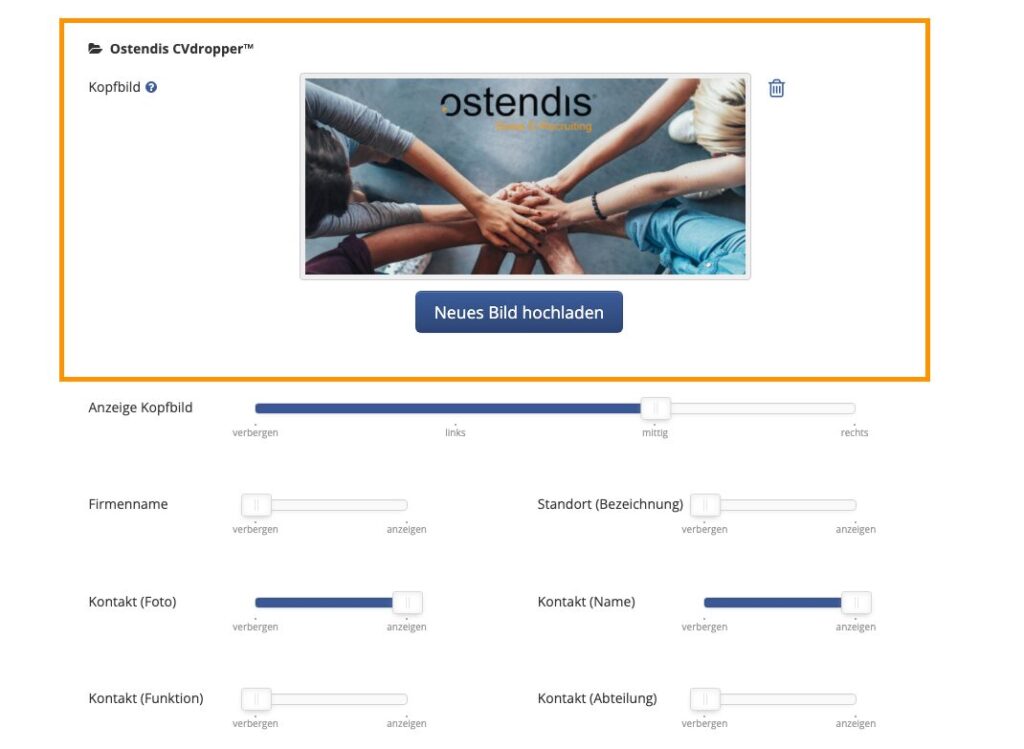
Wie hilfreich war dieser Beitrag?

