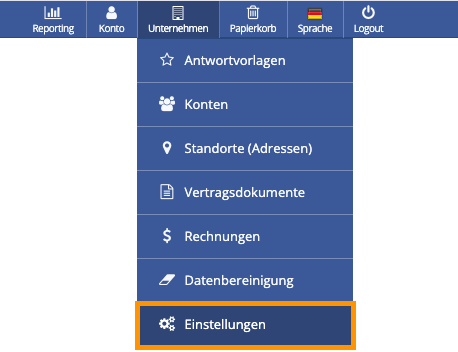If you want to require applicants to provide their salary expectations in the CVdropper, you can activate this feature in the settings.
How to Activate Salary Expectations
Click on “Company” > “Settings” in the blue banner at the top.
Scroll all the way down to the “Ostendis CVdropper” section. Activate the feature by clicking the slider next to “Salary Expectation”. Once the bar turns blue and shows “Display”, the feature is active.
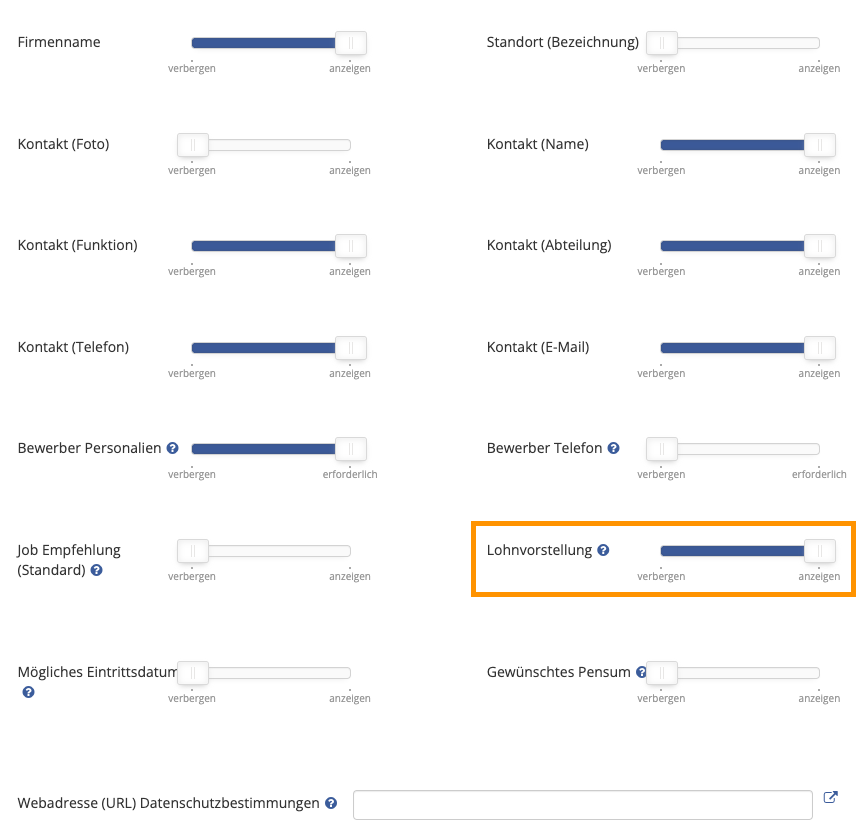
💡 Note: Once this option is activated, the salary expectation field becomes mandatory for applicants. They must provide this information before they can submit their application.
Wie hilfreich war dieser Beitrag?