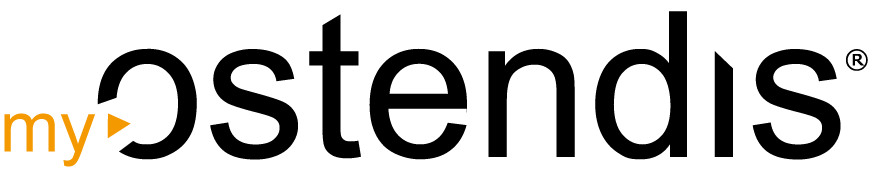Do you want to adjust the cover image of your job posting? In Ostendis, this is very easy to do. Here’s How to Proceed:
Step-by-step guide:
- Open the desired job posting and activate the Advanced Mode.
- Double-click on the current cover image that you want to replace.
- Select an existing image or add a new image.
With just a few clicks, your job posting will look even more visually appealing – ideal for making a professional first impression on applicants.
💡 Tip: For optimal display, we recommend an image size of 1200 x 400 pixels.
Wie hilfreich war dieser Beitrag?