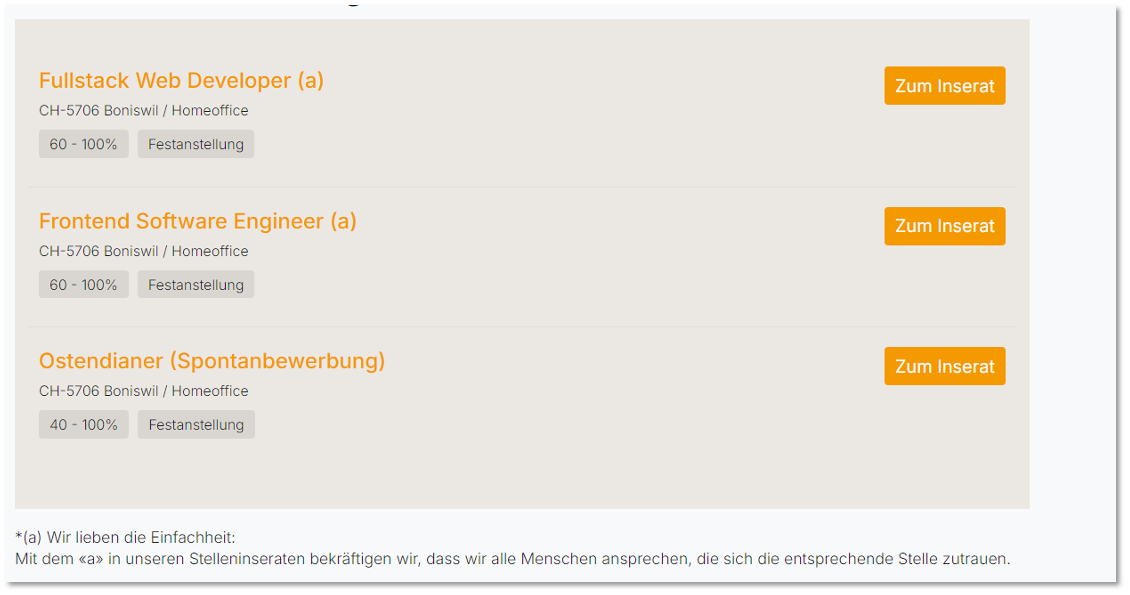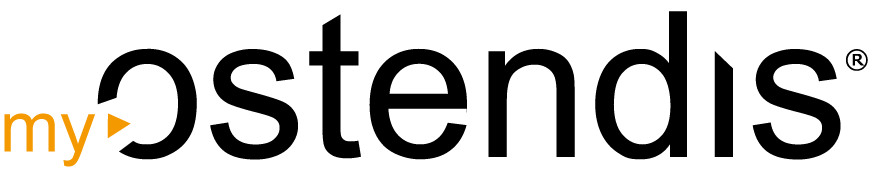A small adjustment must be made for publication on the company website. This task should be carried out or initiated by the person responsible for the website.
For this purpose, the individual source code snippet is inserted into the website at the point where open jobs were previously listed. The publisher must be embedded in the website code once.
The source code snippet and instructions for individual customization can be copied under «Company → Settings». The instructions can be easily forwarded to the responsible person to implement this step.
All basic settings for the Job Publisher can be defined in the Ostendis account under «Company → Settings».
Once the publication on the company website is set up, it can be activated for a newly created or existing job under «Advertisement & Publication».
The display depends on the company’s settings. The design of the publisher can be customized individually – for example, with images. Further information can be found in the Job Publisher settings.
Wie hilfreich war dieser Beitrag?