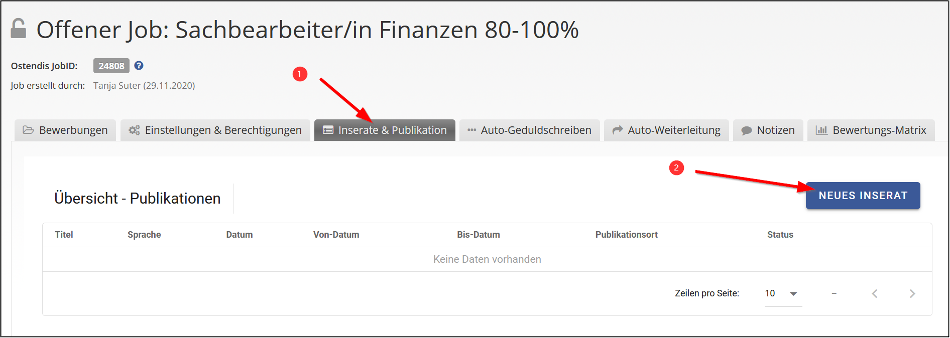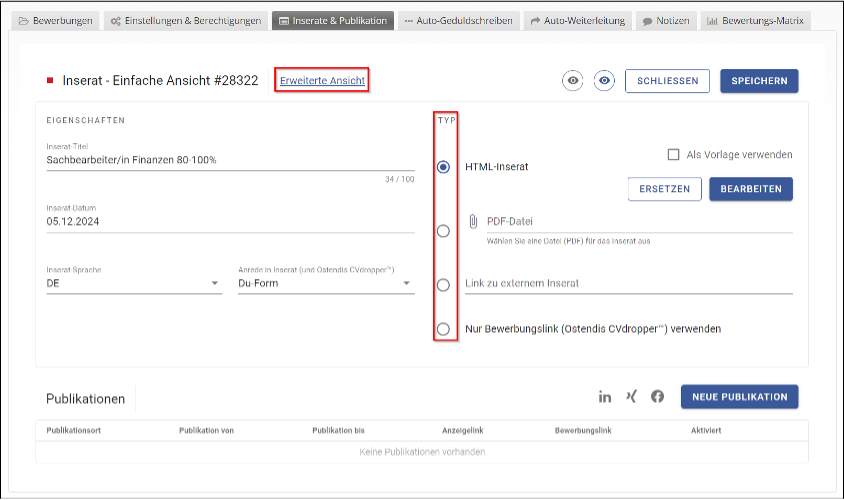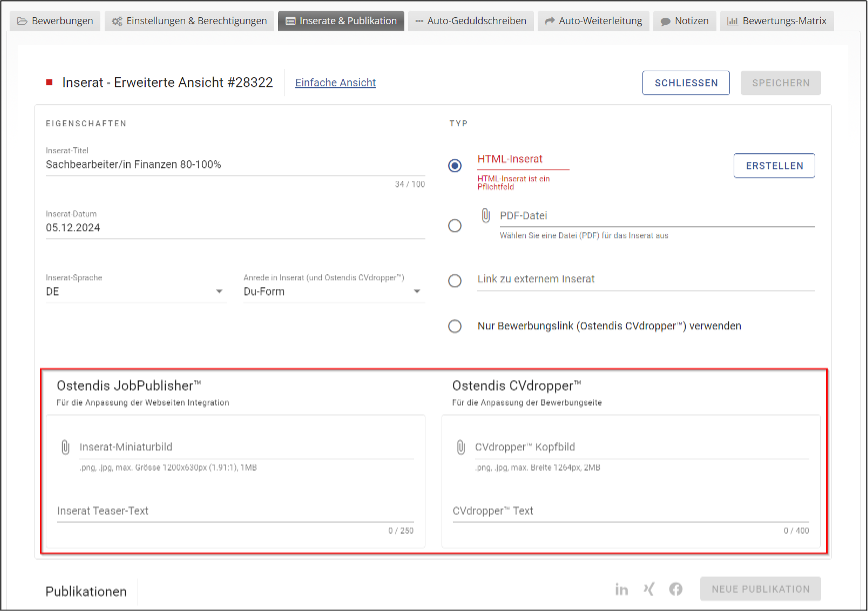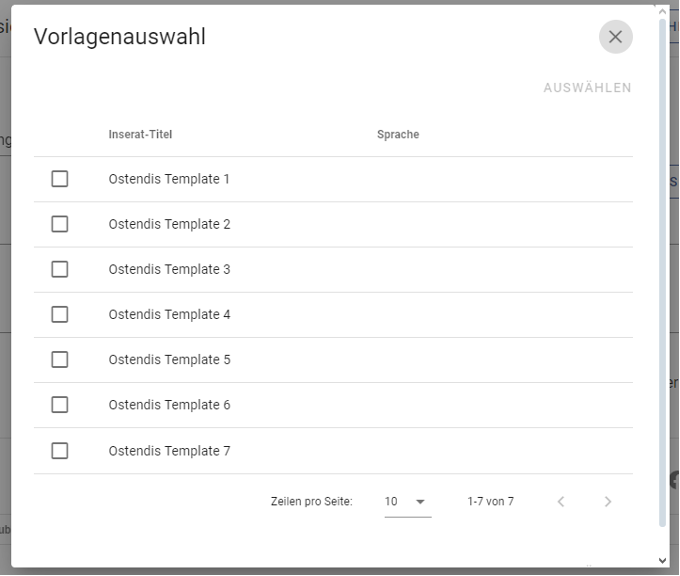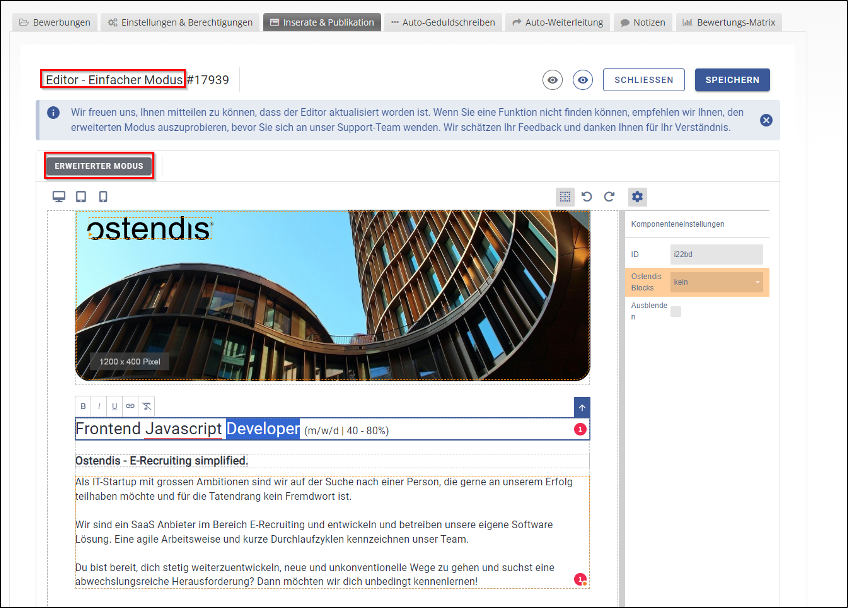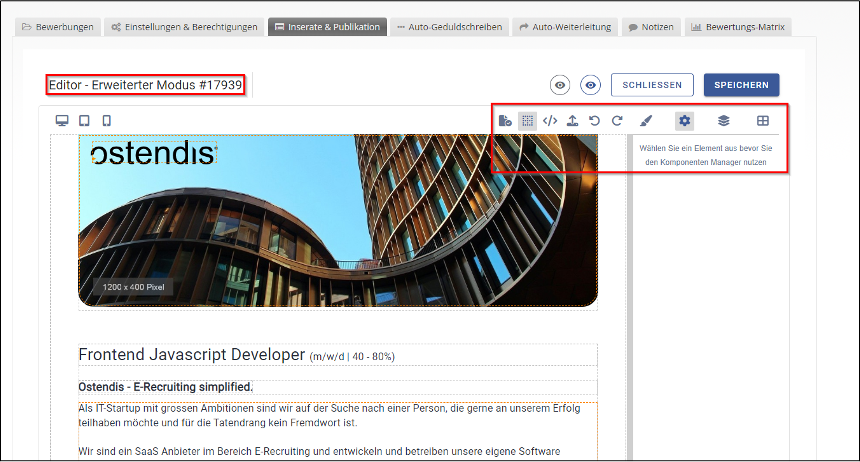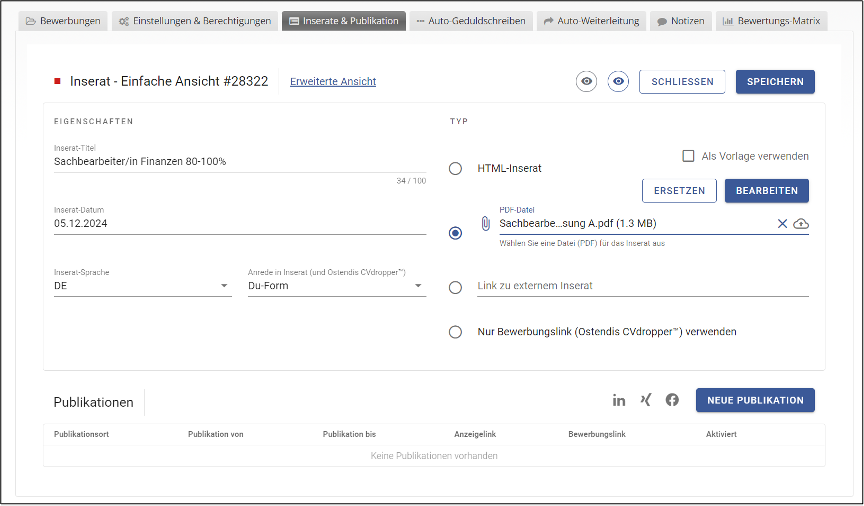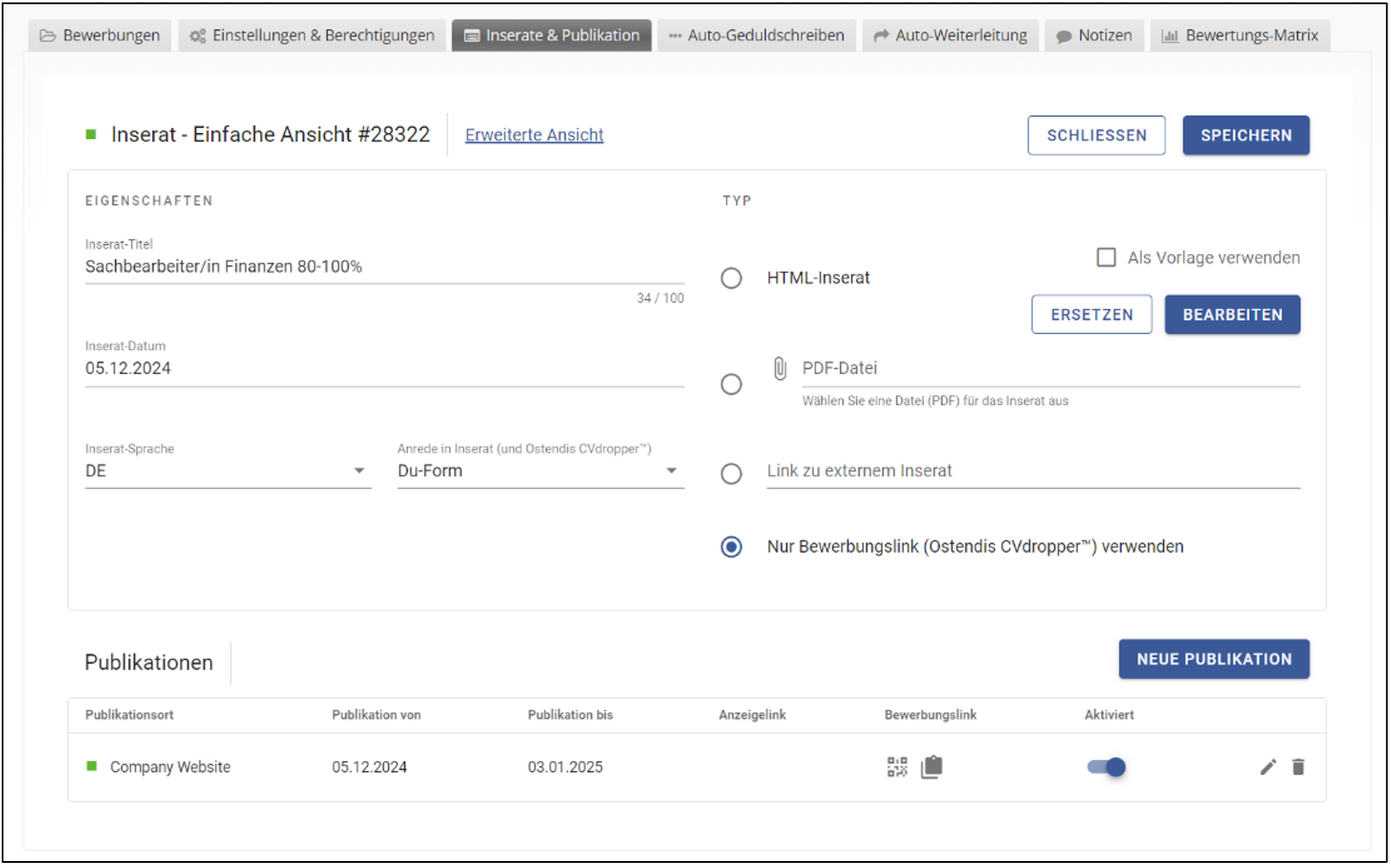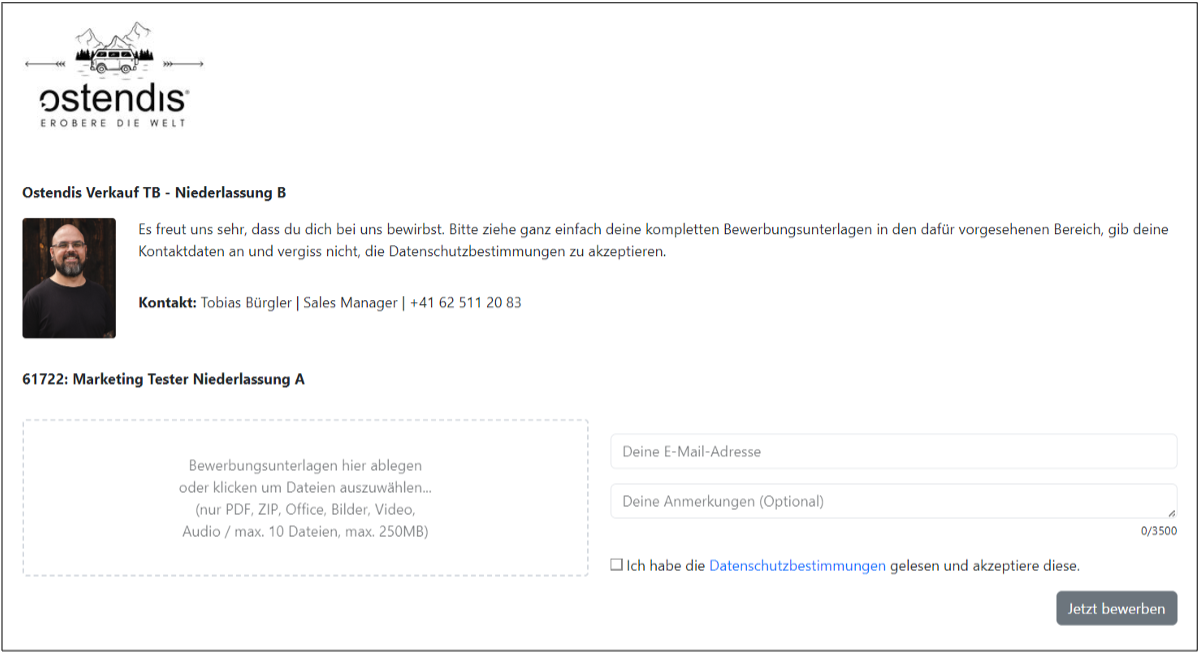All Posting Options
Option 1: Create HTML Postings
After clicking on “Create”, a template can be selected and the posting can be edited and created in the editor.
We provide seven templates. In the editor, the posting can then be modified and rewritten as desired. The created posting can also be saved as a custom template.
Posting Editor
The simple mode is activated by default and is ideal for filling out and adjusting existing postings. For most new postings, the simple mode is sufficient to rewrite the posting templates.
The “advanced mode” allows for detailed editing in the HTML editor. Here, the posting can be individually adapted to the specific requirements of the company.
Option 2: Upload PDF Postings
The integration of a PDF allows providing information about the open position to applicants in the classic style. At the same time, Ostendis offers an easy way to directly upload existing documents.
To further facilitate the processing of applications, we recommend integrating the application link (CVdropper™) as a hyperlink in the PDF.
Important: Make sure that the PDF document is not too large to avoid long loading times.
Option 3: Link to External Posting
In Ostendis, external job advertisements that are organized and managed on job boards can be directly linked.
This linking allows for effective tracking of applications and supports the use of the CVdropper™ link, even when the postings are published externally.
This way, companies benefit from the advantages of external platforms while maintaining central control over the entire application process.
Ostendis CVdropper™
The Ostendis CVdropper™ is a lean and uncomplicated application form. Applicants simply drag their documents into the designated field, provide their email address, and accept the privacy policy.
With “Apply Now”, the application, which we still check for viruses and completeness, lands directly in the open jobs. It couldn’t be simpler!
Wie hilfreich war dieser Beitrag?