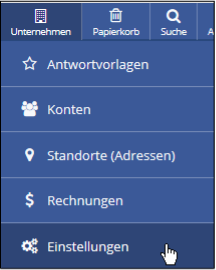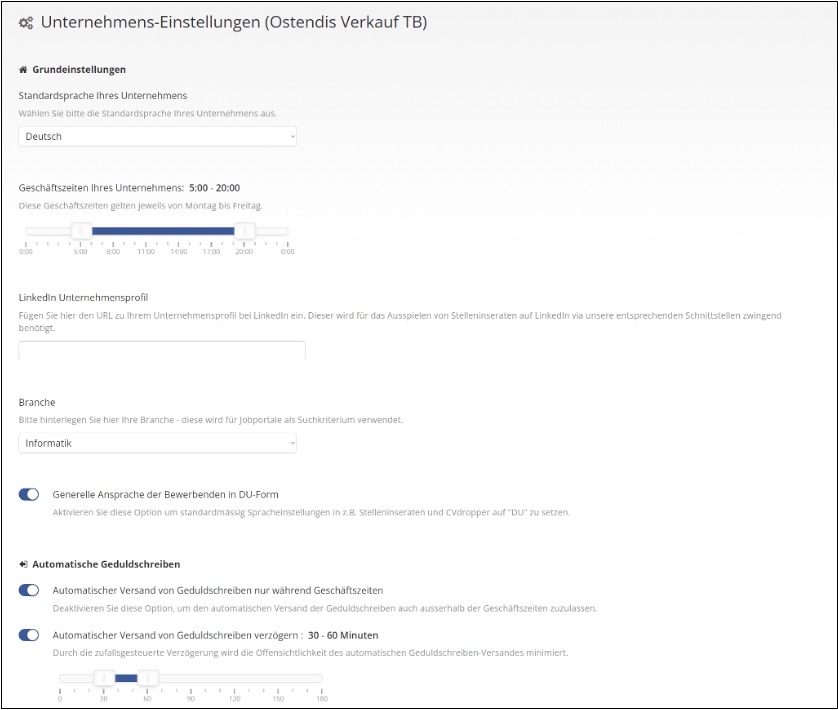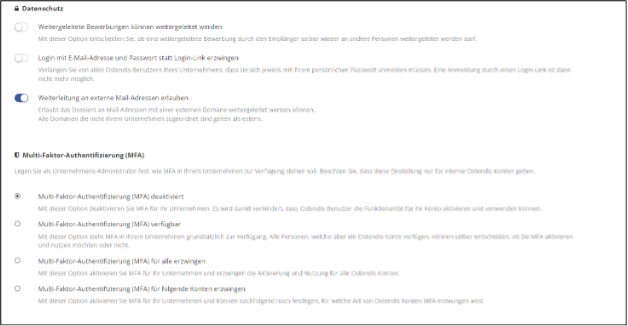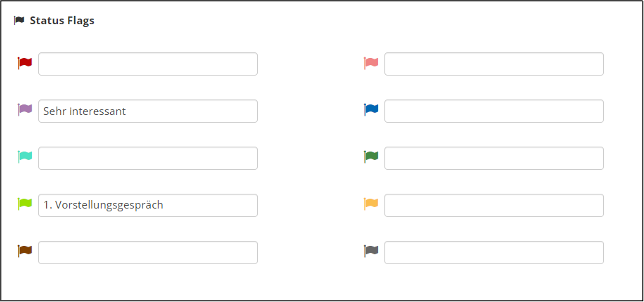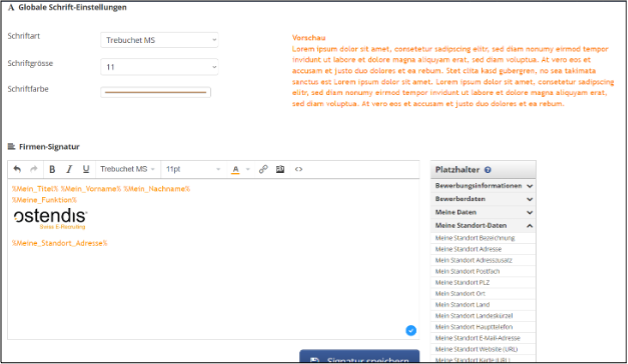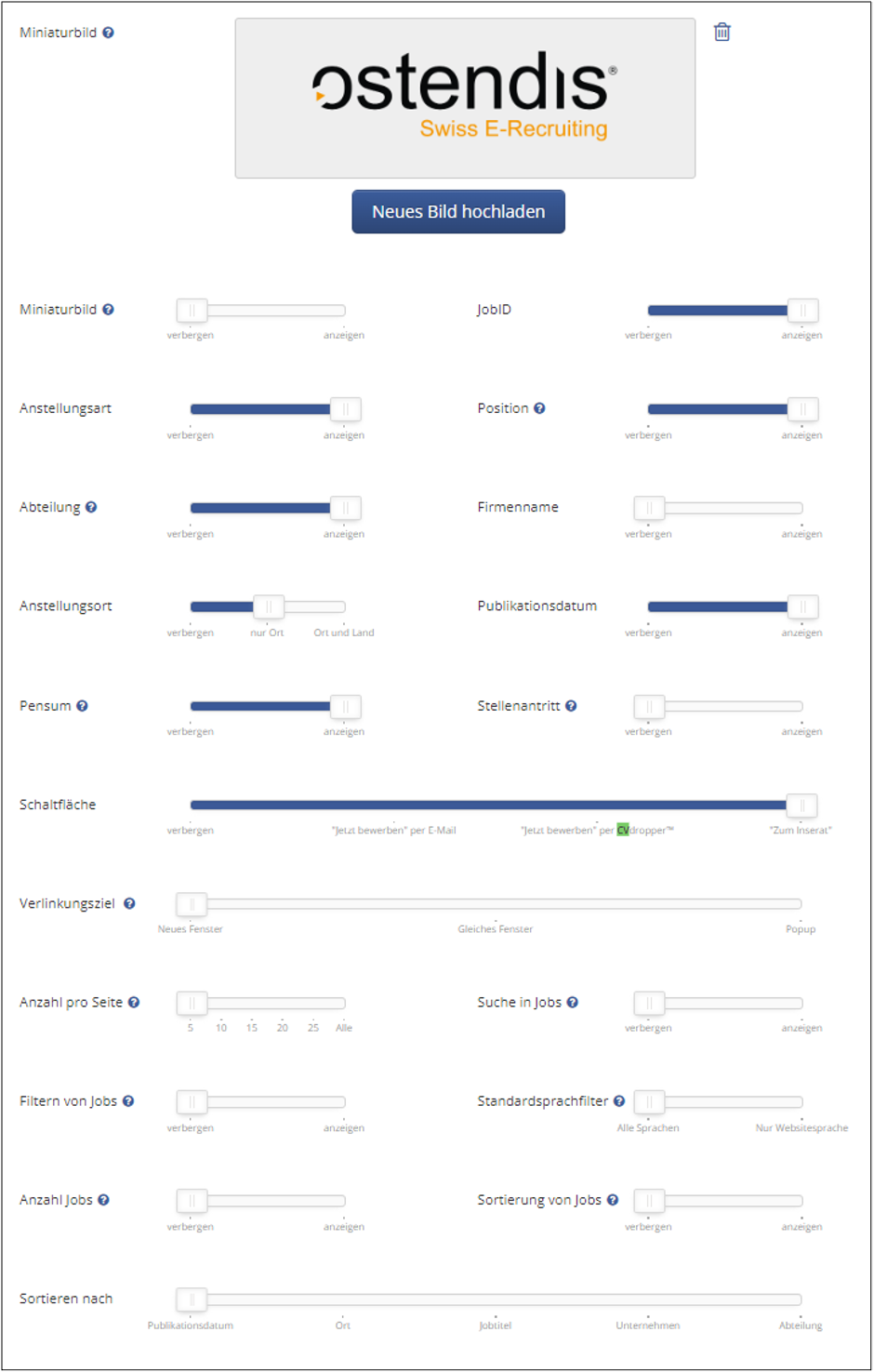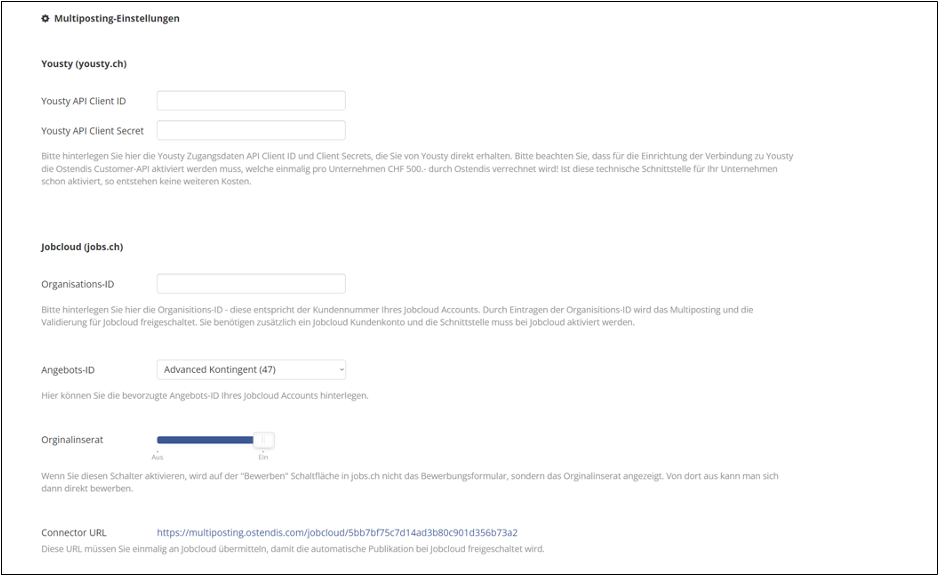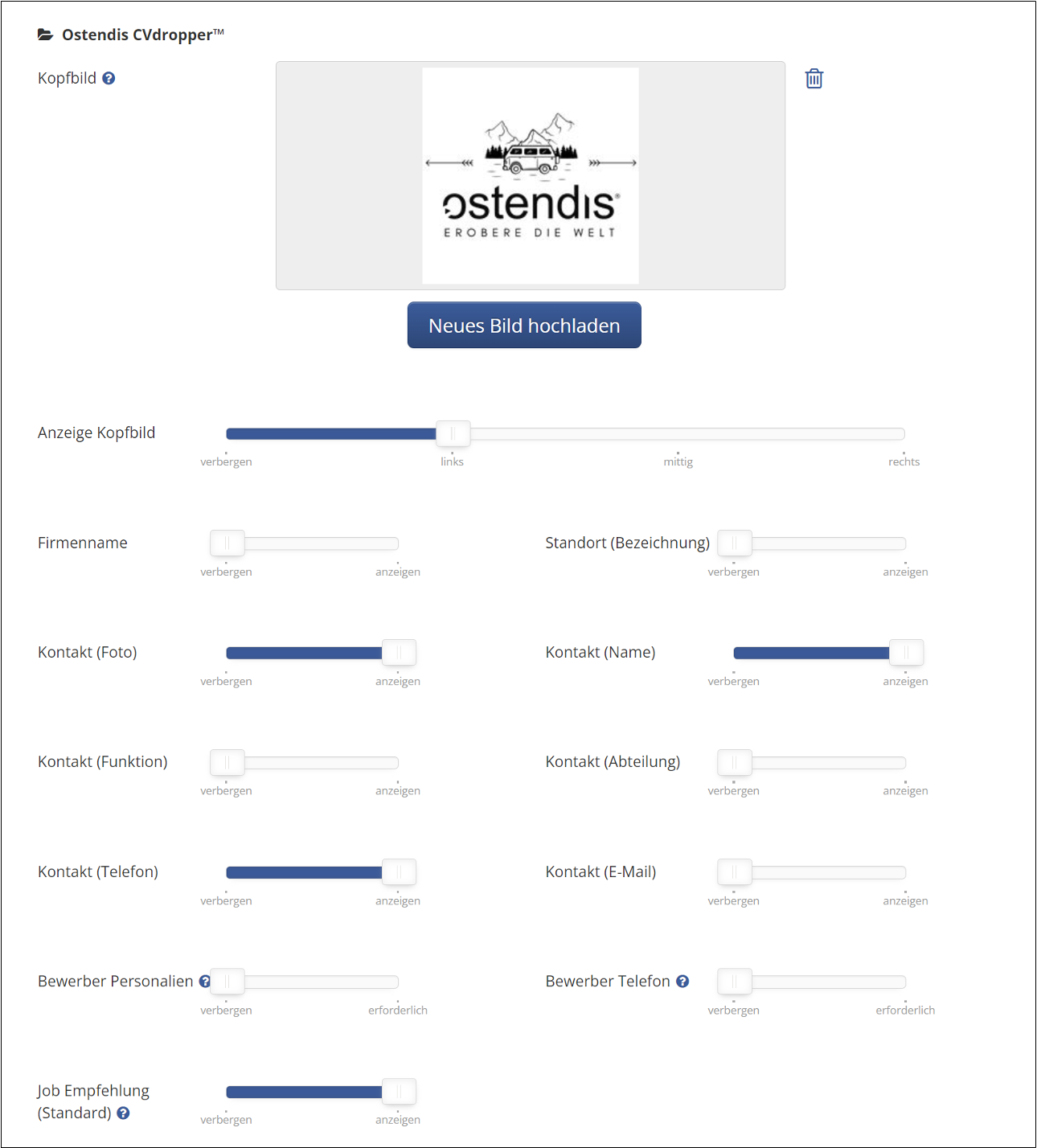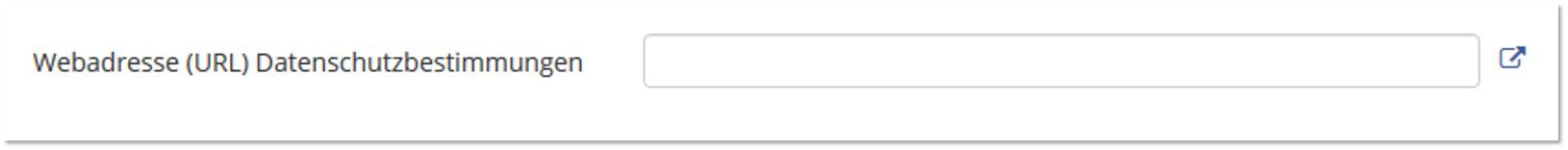All Company Settings
Under ‘Company →
The company settings are explained in more detail later in the document. There you will find detailed information on the individual configuration options.
In this section, you can set the business opening hours, LinkedIn profile, and industry.
In addition, you can configure the timeframe in which patience letters should be sent. The general form of address for applicants can also be defined here.
Global Font Settings
Here, the global font settings can be defined. These affect the response templates and the company’s default settings.
For the company signature, we recommend using the placeholders found to the right. This way, the signature automatically adapts to the respective users for multiple HR accounts.
Job Publication on Your Own Company Website
Jobs created in Ostendis can be published directly on the company website. The settings can be adjusted to optimally match the company’s individually designed career page.
A technical guide for those responsible for the website on how to integrate the publisher can be found at the bottom of this document.
Overview of Job Publisher Settings
Multiposting
In the Multiposting section, job advertisements can be configured to be published simultaneously on multiple online platforms.
It is important to have all necessary access data (e.g., ID, quota, API client, etc.) for the various job portals ready and to enter them once in the multiposting settings. This information is provided directly by the respective job boards.
Additionally, the connector URLs must be forwarded once to the affected providers. For the correct display of the advertisements, it is necessary on some platforms to adjust additional options in their accounts for non-platform advertisements.
The technical compatibility and any additional costs must be clarified individually with each job board, as these can vary depending on the provider. The contact persons of the respective job boards are happy to assist with this.
After completing the configuration, the stored platforms are activated as a publication option and can be selected for job advertisement placement.
Ostendis CVdropper™ Settings
The CVdropper™ is a user-friendly online application form from Ostendis. The following image lists all options for customizing the CVdropper™.
With these settings, the form can be specifically adapted to the company’s requirements. You can determine what information applicants must provide and how the CVdropper™ is displayed on the career page. Thanks to these configuration options, the CVdropper™ can be optimally integrated into the recruitment processes.
Wie hilfreich war dieser Beitrag?