The CVdropper™ receives the following new features with this update
Flexible setting for file upload of application documents
From now on you can CVdropper™ even more individually customize – and if needed even completely hide. These settings can be defined both globally and at the job level.
Settings at job level
In the respective job, under “Settings Permissions”, you’ll find the option whether the upload should be required, optional or completely deactivated.
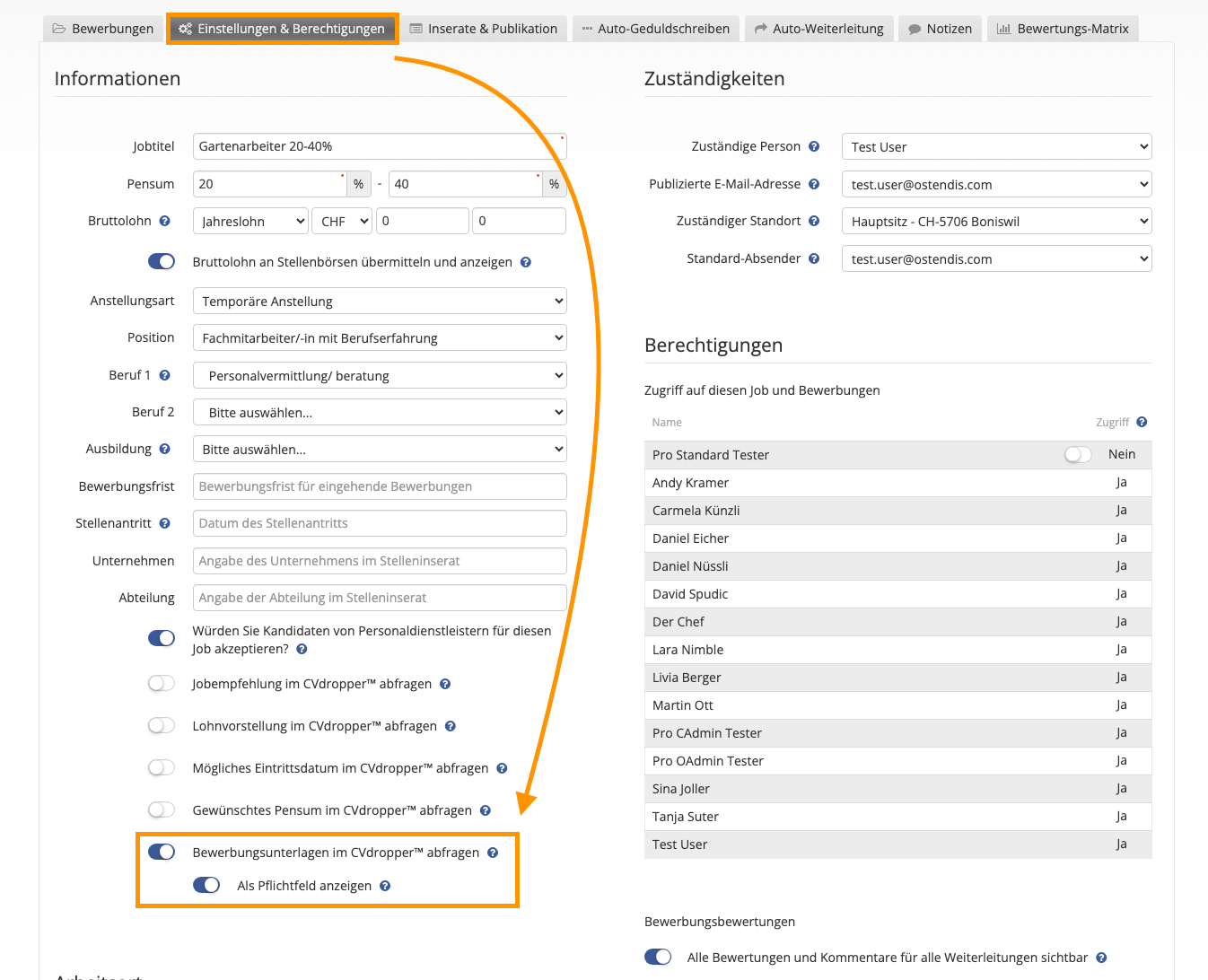
Important:When a job is copied, all settings defined at the job level are carried over.
Global settings
Under “Settings” in the section “Default settings for the Ostendis CVdropper™” you can specify which settings should apply by default – provided they are not individually adjusted at the job level.
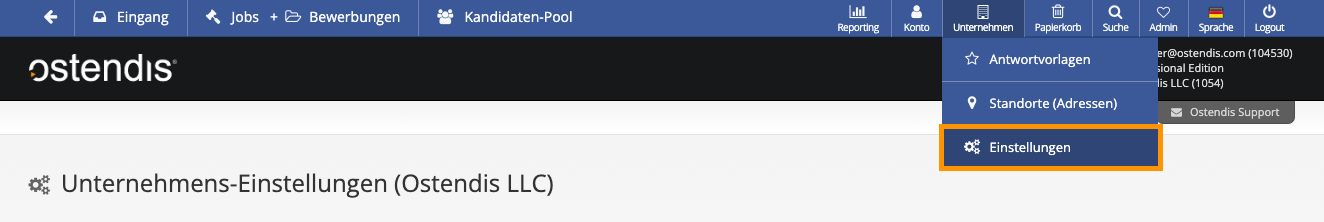
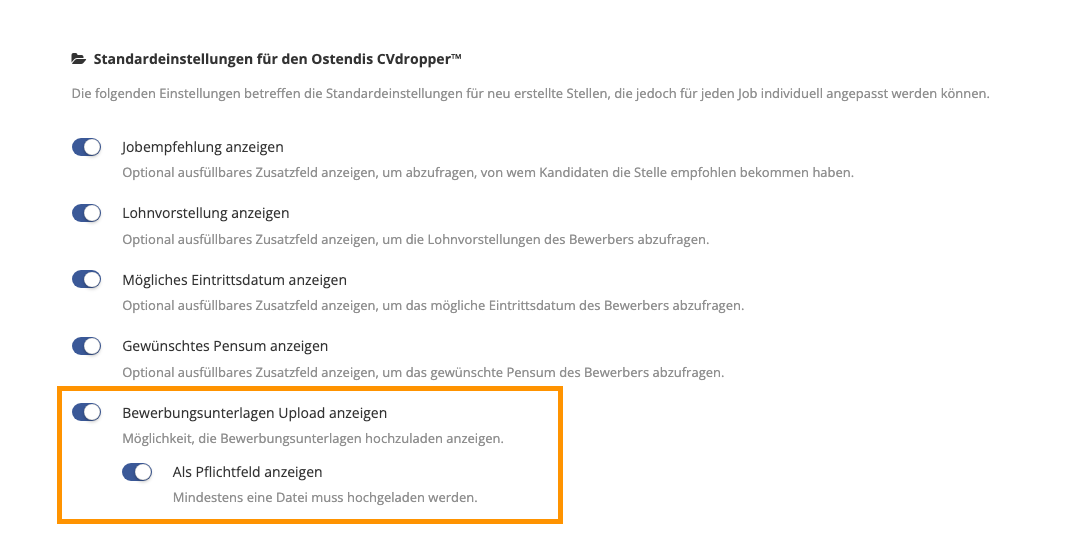
Note – Visual distinction between required field optional field:
Solid line = Required field
Dashed line = Optional
Example Display
Minimalist CVdropper™
Here, everything including the option to upload applications has been deactivated. Only the absolutely necessary information is still active. Such a form reduces barriers and makes it easier for applicants to apply to your company without complications.
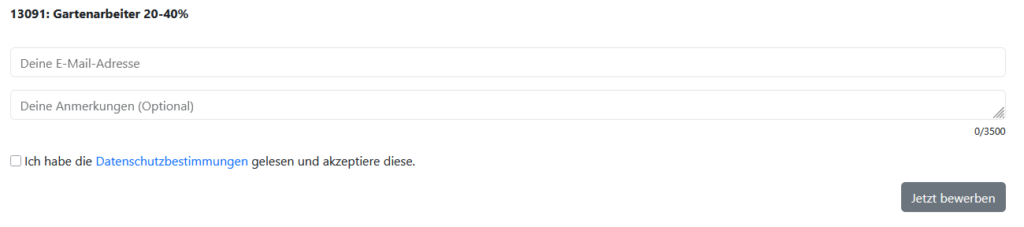
Comprehensive CVdropper™
Here, the upload is activated as an optional field (dashed frame around the upload field) and some additional information is activated to receive all required information directly, without follow-up queries.
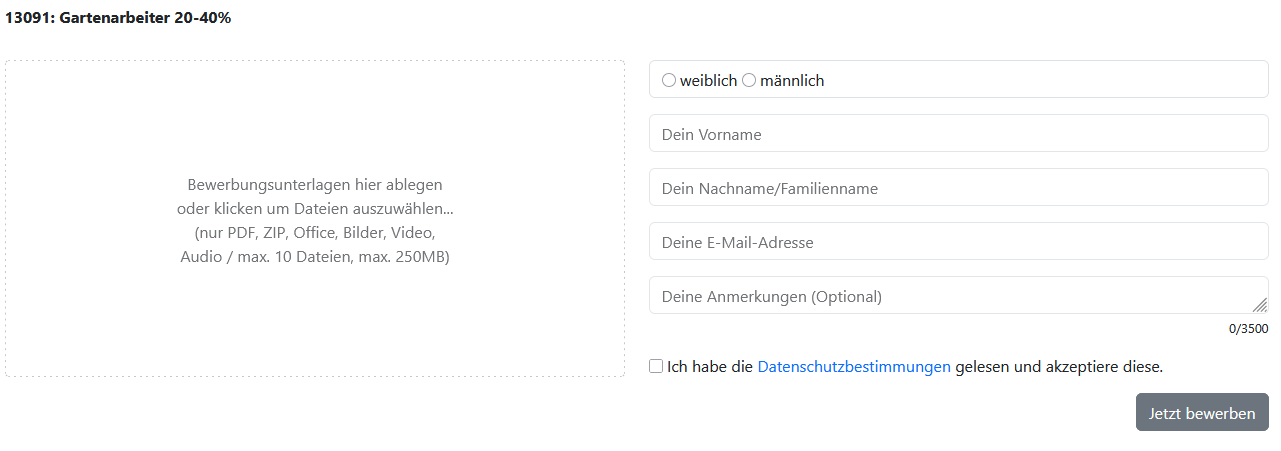
Adjust gender option
Under Company → Settings you’ll now find a slider for gender options. With this, you can “Diverse” in the CVdropper™ show or hide as needed.
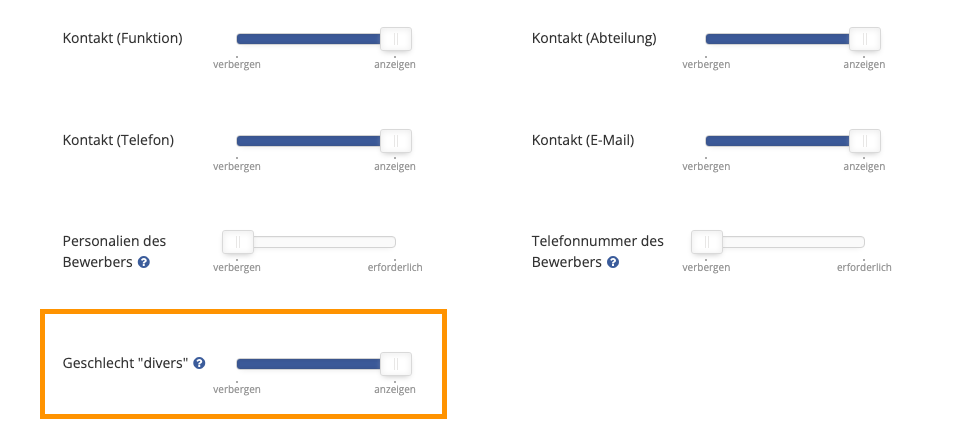
Wie hilfreich war dieser Beitrag?

